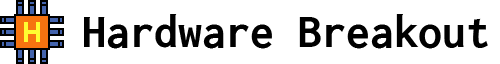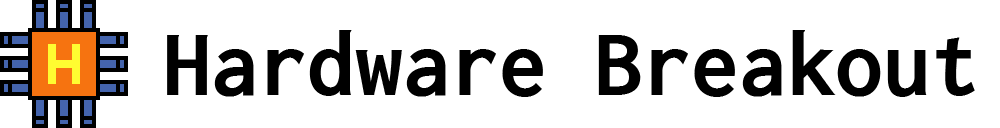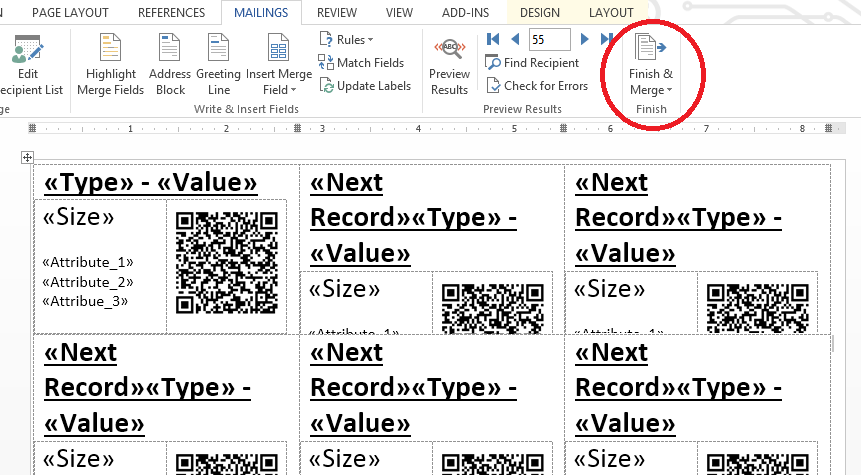Organize Components the Easy Way
Sooner or later, everyone struggles with organizing their components. Creating a single system for surface mount devices, through hole components, larger components, and everything inbetween can be a daunting task. This post describes how I organize my system and gives you all the tools needed to organize yours in a similar fashion.
I have tried countless different ways of organizing my components and still have remnants of these systems cluttering up my home lab. Old through hole storage cabinets like this one and this one, do not work well with surface mount devices. Even when using small component storage boxes, I seem to always have trouble remembering the less common properties of my components (such as capacitor voltage ratings). I never remember what voltage or wattage my components can be used at. Furthermore, when I run out of a part, I have to spend a lot of time finding what to replace it with (because of course I didn’t write down the part number somewhere easily accessible).
After reading about a system on Hackaday which uses small envelopes to store SMD, I decided to make my own system for labeled envelopes. Over time, I will be converting all of my components to this new system which uses envelopes and labels with QR codes to organize everything. As you can see in the picture below, it is super easy to expand and find all the parts you need.
Coming up with and sticking to an organizational system for your electronic parts can be very difficult. Plus, I am always ordering new parts or I cannot find a specific part that I already have to order more. This system is simple to use and stick with.
Rather than convert all of my parts to this system in one go, I found it easier to start with a large order from Mouser. The key to this system is a spreadsheet which has all of the information for the parts you ordered. It takes a few minutes add each component to the spreadsheet when a new order comes in. Using Excel and Word, labels are automatically created and can be printed out with almost no additional effort. Continue reading for a quick overview each file.
Features:
- Requires only Excel and Word
- Automatically creates a QR code for every printed out label
- Stores part numbers and specificiations
- Links to the suppliers website
- Requires very little storage space!
The smaller parts are stored in small envelopes which can be stored in an envelop box (or really anywhere). Larger components, and components which require ant-static protection go into a larger folder (the the picture above). This makes finding the chip you need infinitely easier and more manageable.
The Word and Excel files (see the end of the post) are all that you need to create your own custom QR code labeling system. Use them and modify them however you see fit!
It can be quite daunting figuring out a way to automatically embed a QR code for each label, but hopefully you will find my example useful. The information for the QR code is combined in Excel into a single URL. This URL interfaces with Google’s QR code API to create the QR image in Word (see the image below). Google’s API is quite easy to use once you figure out how to format the URL and information. Hopefully you will find my example files useful.
The magic happens in the Word document. Using mail-merge, the labels can automatically be generated from the Excel spreadsheet.
Once everything is ready, the trick for generating the final labels is to click on “Finish & Merge”, then click “Edit Individual Documents…”. This will create a new document for your labels. Be sure to update the QR fields in this document by pressing “F9”. You can now fix any layout issues, such as reducing the font size on lines which overflow and mess up the rest of the labels.
How do you organize your parts? This project could easily be expanded using Python to create a full fledged parts management system if need be. Enjoy!
Files:
- Excel Spreadsheet
- Word Document